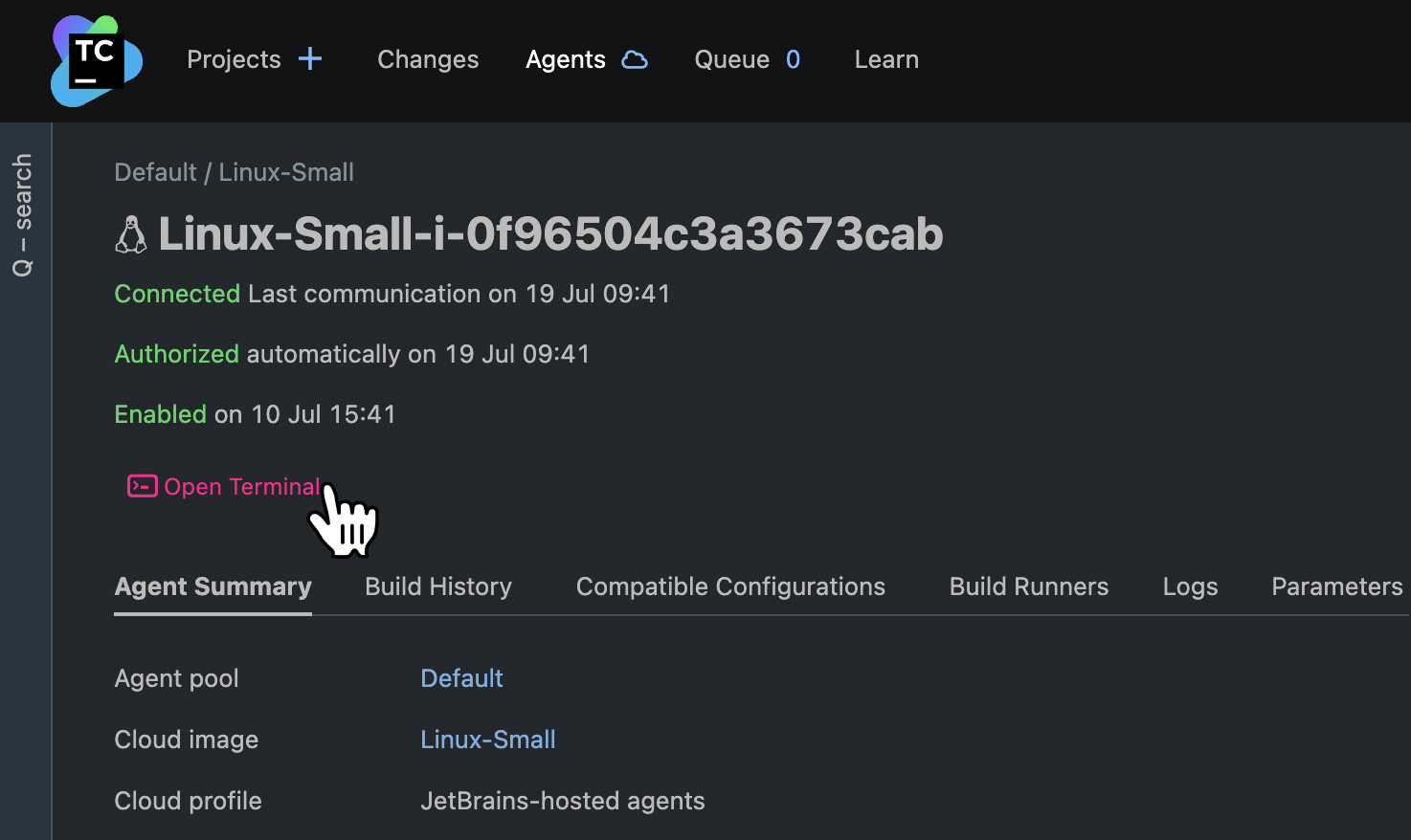How are agent terminals helpful?
The ability to open the terminal on the agent directly via the UI can come in handy in many use cases, especially when you need to check the agent environment when configuring a build or when you need to debug a failed build.
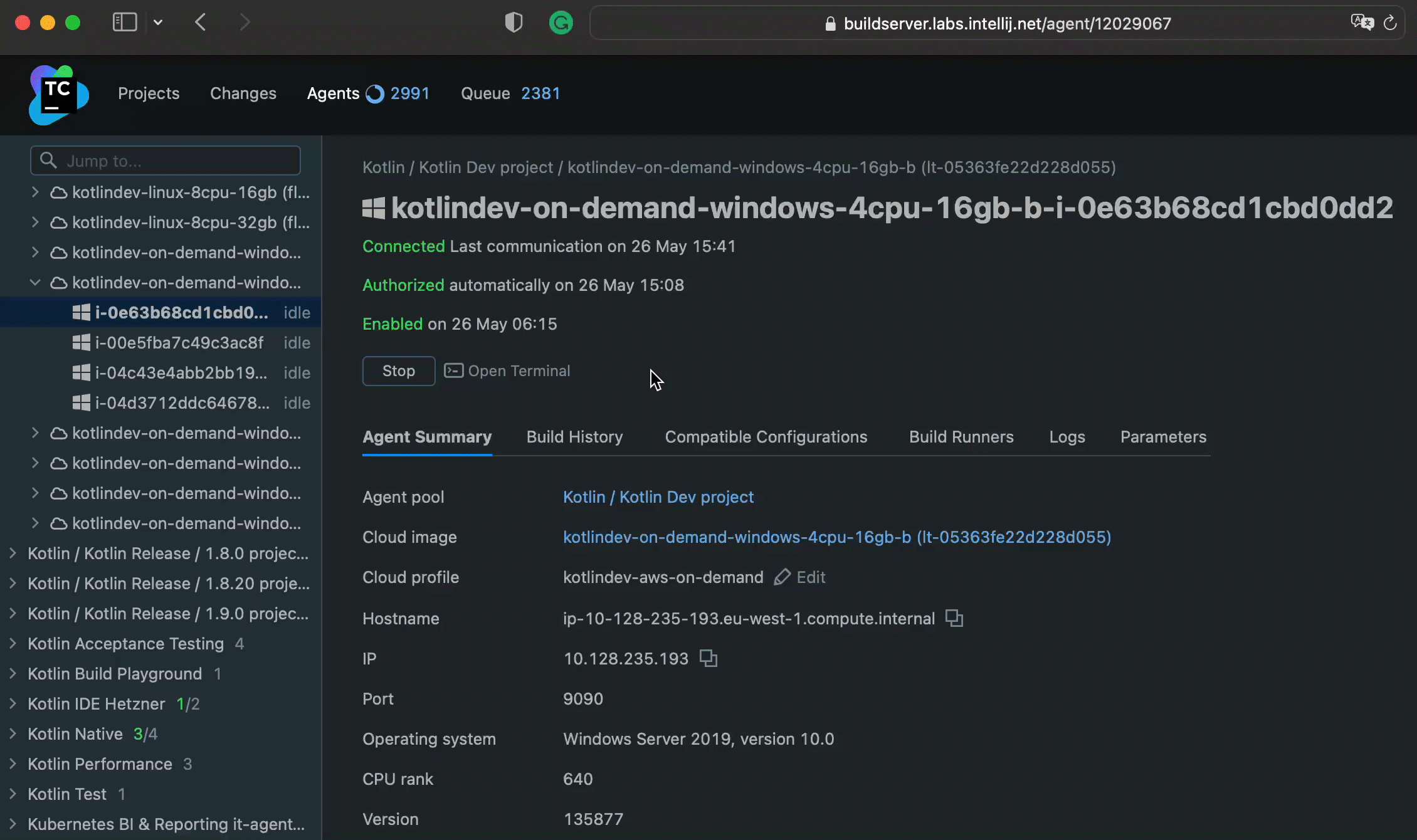
One-click direct access to any agent machine for debugging and maintenance
Check the agent environment
Instead of starting SSH for a single agent, you can easily open the terminal with direct access to the agent in question right from the TeamCity UI and check the agent environment.
Investigate build failures
Debug agents remotely by checking system logs on the agent and seeing what caused the build to fail.
Tighten security
Agent terminals provide more transparency in security. Restrict agent terminal access to only the users who actually need it.
What our customers say
“TeamCity Cloud with self-hosted agents provided a tailor-made solution that our team of more than 300 engineers happily uses and that pushes our productivity to the next level.”
“We ended up with a hybrid cloud solution that included TeamCity Cloud Profiles and AWS. This combination allowed us to accommodate any number of builds throughout the day, while also providing a baseline agent count for off hours.”
“We did have a product that we had used in-house for a long time. We looked to switch to a different competitor, and neither one of those worked out. We looked into it and realized that TeamCity solved a lot of our problems.”
Agent terminals. A bit of magic for your CI/CD tool.
Deliver quality software faster and debug easier with TeamCity, a powerful CI/CD solution for DevOps-centric teams.