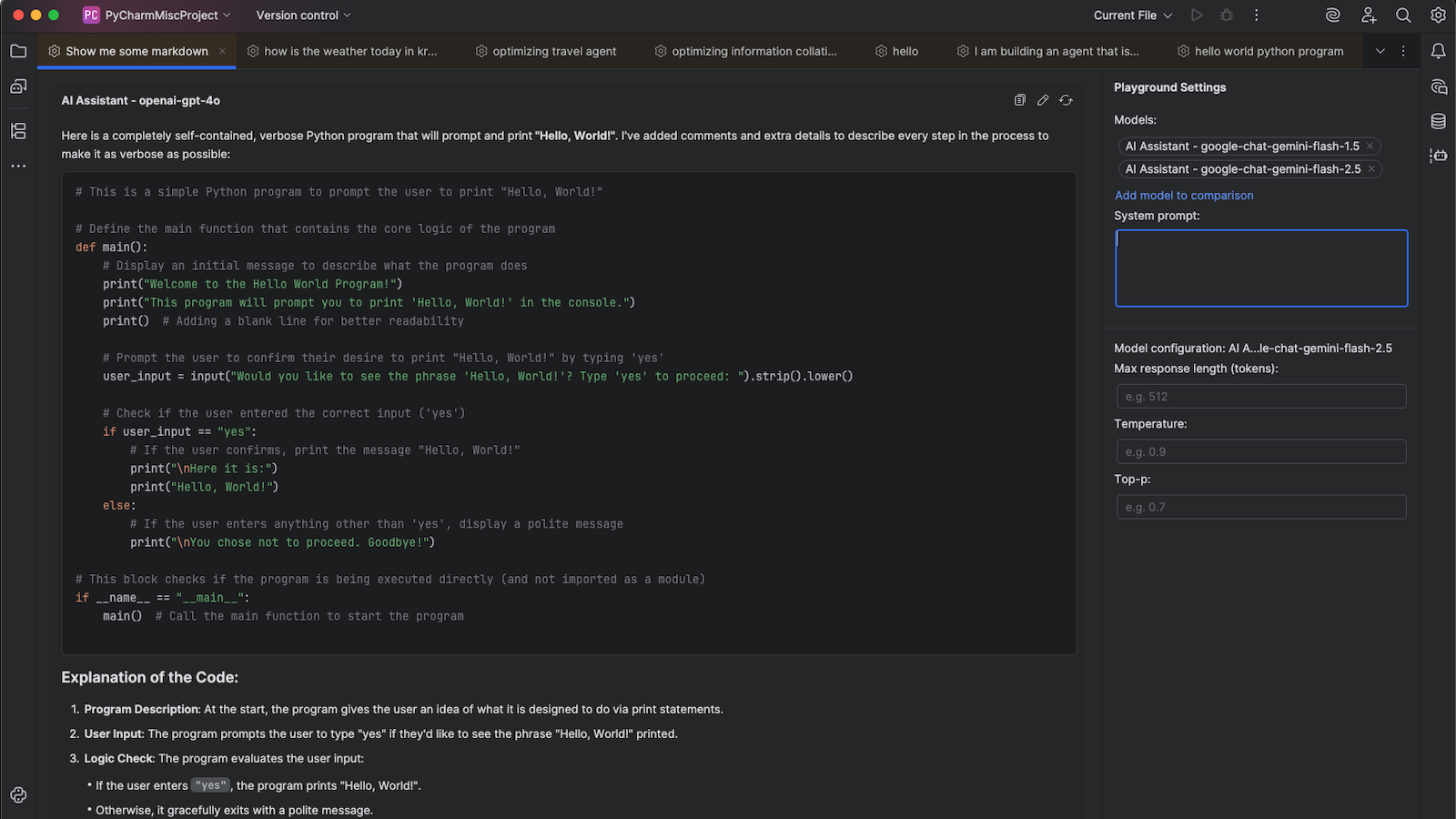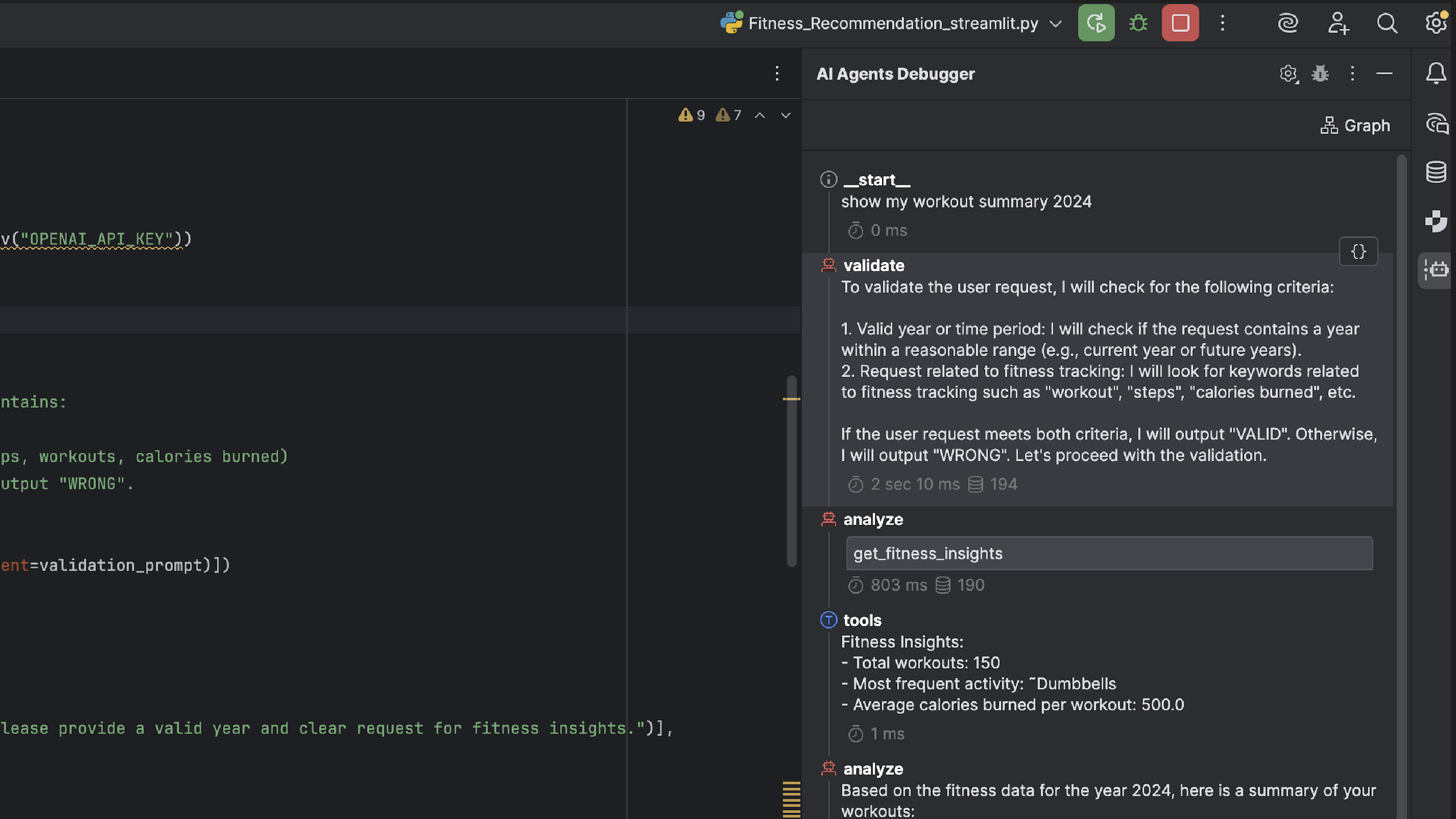PyCharm for AI Engineers
AI Toolkit. Everything AI Engineers Need – Natively in PyCharm.
Build, experiment, debug, fine-tune, evaluate, and deploy AI systems – all inside PyCharm.
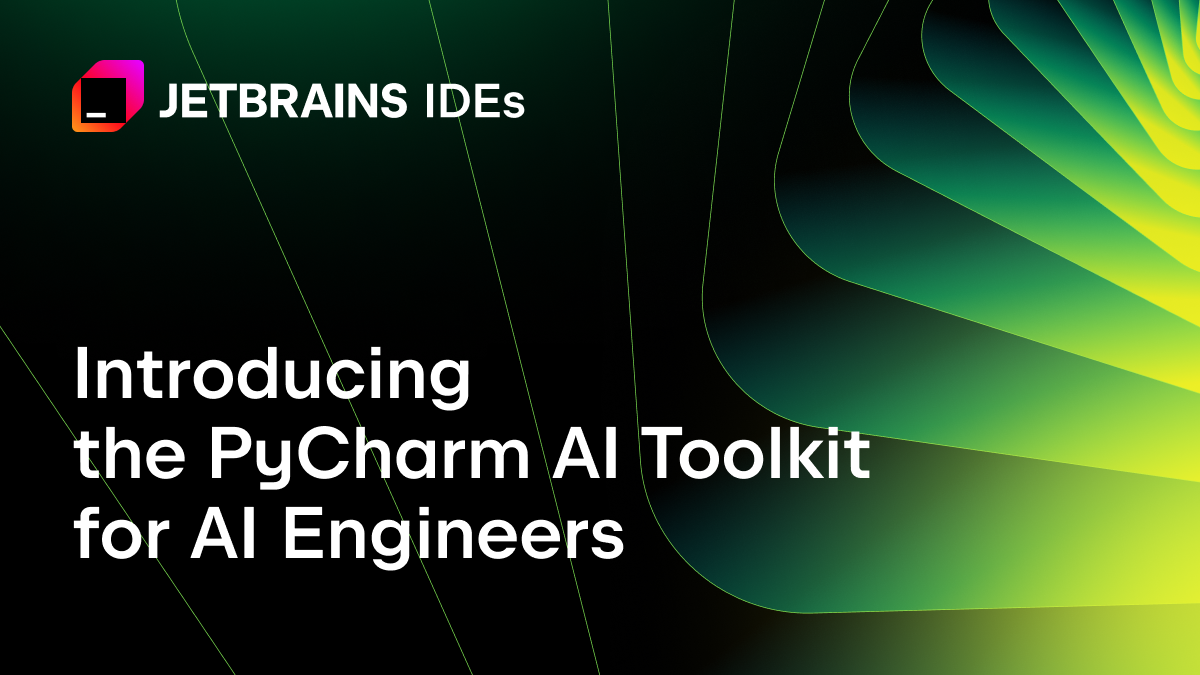
AI Toolkit Roadmap
Evaluation
Turn manual tests into continuous insights. Capture evaluation data as you develop, transforming one-off tests into structured, repeatable benchmarks.
Fine tuning
Create custom versions of open-source foundation models using your own data. Improve model accuracy, relevance, and alignment for your specific tasks or domains.
Prototyping and deployment
Turn prototypes into shareable apps without switching tools or rewriting code. Deploy agents, pipelines, and AI-powered apps directly from PyCharm.
Data collection
Collect logs, user feedback, and real-world interactions from your deployed AI systems. Use it to improve your AI workflows or prepare datasets for fine tuning.