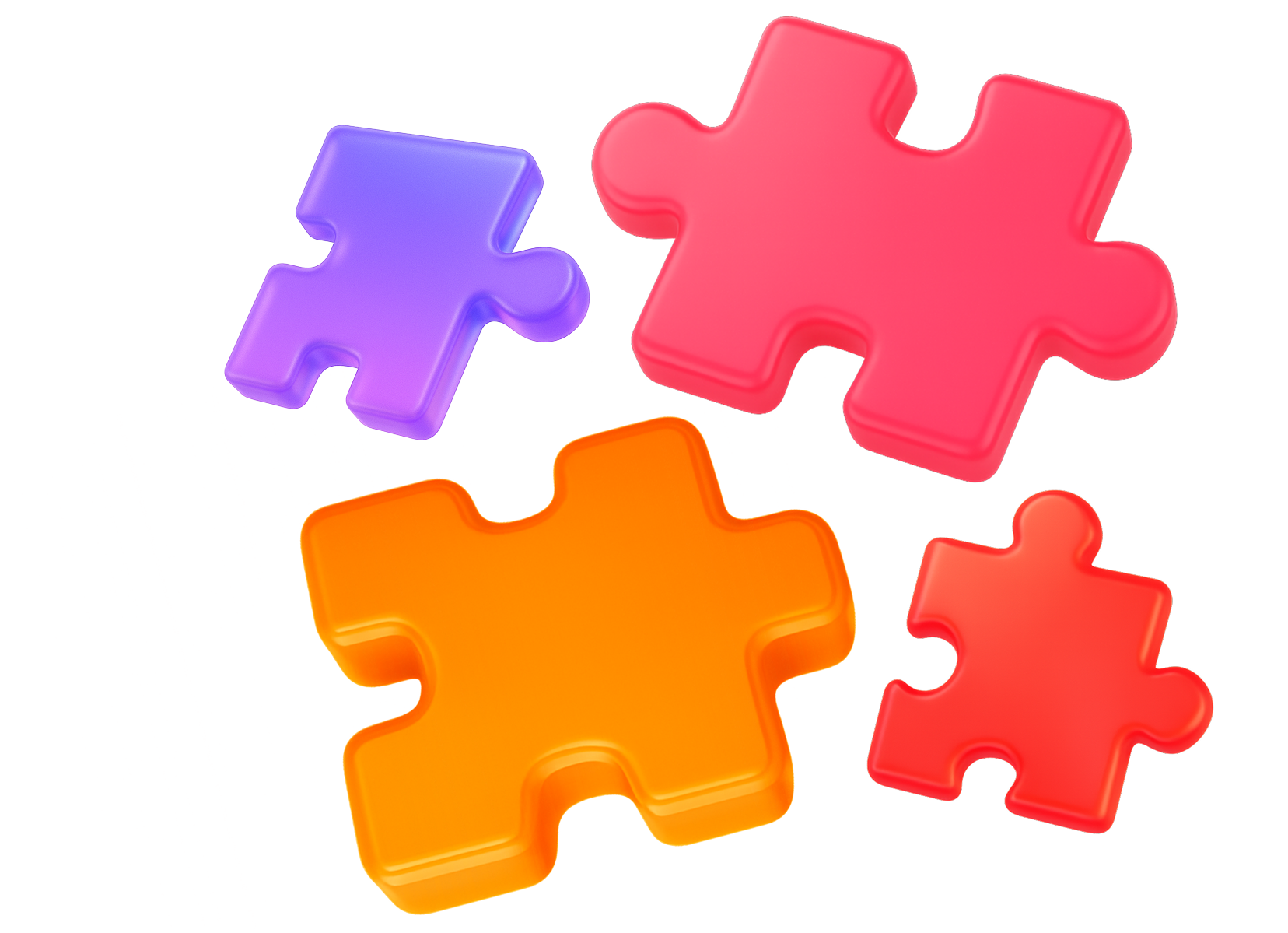
JetBrains Plugin Developer Conf 2025 has wrapped up — but we’ll be back!
This year’s event brought together plugin creators from around the world for a full day of talks, demos, and insights into the art and craft of plugin development.
Stay tuned for updates about next year’s edition!
Speakers







Agenda
November 5, Wednesday
- 10:00–10:50 CET/CEST
- 09:00–09:50 UTC
Keynote
Ivan Chirkov, Team Lead for JetBrains Marketplace, will kick off the conference with an overview of the current state of Marketplace and the team’s plans for it. He’ll be joined by JetBrains experts to showcase essential tools for plugin development. They will offer insights into the IntelliJ Platform Gradle Plugin, highlighting the latest updates and their impact on plugin development. They will also cover the Plugin Verifier, explaining how it ensures plugin compatibility across JetBrains IDEs by checking full functionality against the latest versions.
Ivan Chirkov, Team Lead for JetBrains Marketplace, will kick off the conference with an overview of the current state of Marketplace and the team’s plans for it. He’ll be joined by JetBrains experts to showcase essential tools for plugin development. They will offer insights into the IntelliJ Platform Gradle Plugin, highlighting the latest updates and their impact on plugin development. They will also cover the Plugin Verifier, explaining how it ensures plugin compatibility across JetBrains IDEs by checking full functionality against the latest versions.
- 11:00–11:30 CET/CEST
- 10:00–10:30 UTC
From Template to Marketplace: Creating Your First Plugin
This session walks through the journey of creating a plugin from a template, covering everything from the initial setup to reviewing structure and configuration. It then demonstrates building the plugin and releasing it on JetBrains Marketplace. By the end, you’ll have a clear roadmap for taking your plugin from idea to publication.
This session walks through the journey of creating a plugin from a template, covering everything from the initial setup to reviewing structure and configuration. It then demonstrates building the plugin and releasing it on JetBrains Marketplace. By the end, you’ll have a clear roadmap for taking your plugin from idea to publication.
- 11:40–12:10 CET/CEST
- 10:40–11:10 UTC
Developing a Language Plugin: LSP versus the Joy of Learning
The Language Server Protocol (LSP) promises an easy path to language plugin development, but it’s not a full substitute for native support. This talk shows how to combine the IntelliJ Platform’s LSP API with custom features, highlighting both its possibilities and limitations. Lessons from building support for Luau plugin illustrate common challenges and practical ways to address them.
- 12:20–12:50 CET/CEST
- 11:20–11:50 UTC
Kotlin Notebook Meets IntelliJ Platform
Kotlin Notebook is an interactive environment for running Kotlin code, exploring libraries, and creating interactive, easy-to-share notes directly in the IDE. This session will demonstrate how to prototype in Kotlin, retrieve data, visualize results, and create clear notes with embedded code. Finally, it will go one step further — running IntelliJ Platform code directly from the notebook, inside IntelliJ IDEA, without the need to create a plugin.
Kotlin Notebook is an interactive environment for running Kotlin code, exploring libraries, and creating interactive, easy-to-share notes directly in the IDE. This session will demonstrate how to prototype in Kotlin, retrieve data, visualize results, and create clear notes with embedded code. Finally, it will go one step further — running IntelliJ Platform code directly from the notebook, inside IntelliJ IDEA, without the need to create a plugin.
- 13:00–13:30 CET/CEST
- 12:00–12:30 UTC
Lunch break
- 13:30–14:00 CET/CEST
- 12:30–13:00 UTC
Building in Constrained Environments: Lessons from YouTrack Apps
Building applications under strict technical constraints forces you to find creative workarounds, adapt simple solutions to tight limits, and sometimes deal with hidden platform issues. This talk explores these challenges through the example of developing apps for YouTrack, with lessons that also apply to other constrained systems and even AI tools struggling with arbitrary restrictions.
- 14:10–14:40 CET/CEST
- 13:10–13:40 UTC
AI-powered Test Generation Straight from your Debugger
Traditional test writing can be slow and disconnected from how code actually runs. This talk presents an AI-powered approach that leverages data from live debugging sessions and applies Retrieval-Augmented Generation (RAG) to automatically generate meaningful tests. You’ll learn how runtime context can be transformed into high-quality test cases that better reflect real scenarios than theoretical edge cases.
Traditional test writing can be slow and disconnected from how code actually runs. This talk presents an AI-powered approach that leverages data from live debugging sessions and applies Retrieval-Augmented Generation (RAG) to automatically generate meaningful tests. You’ll learn how runtime context can be transformed into high-quality test cases that better reflect real scenarios than theoretical edge cases.
- 14:50–15:20 CET/CEST
- 13:50–14:20 UTC
Making an IntelliJ Plugin Remote Development-friendly
The landscape of software development is shifting toward distributed environments, and IntelliJ plugins need to keep up. This talk shows how to adapt a plugin for remote development. It covers key architectural changes, a practical refactoring approach, and platform APIs for seamless frontend–backend communication. You’ll walk away with clear, actionable steps to make your plugin remote-friendly.
The landscape of software development is shifting toward distributed environments, and IntelliJ plugins need to keep up. This talk shows how to adapt a plugin for remote development. It covers key architectural changes, a practical refactoring approach, and platform APIs for seamless frontend–backend communication. You’ll walk away with clear, actionable steps to make your plugin remote-friendly.
- 15:30–16:00 CET/CEST
- 14:30–15:00 UTC
How to Investigate UI Freezes
In this talk, we will explore common reasons for UI freezes in JetBrains IDEs. We will learn how to read IntelliJ thread dumps, coroutine dumps, and how to write plugin code, having cooperation with the IntelliJ Platform in mind.
In this talk, we will explore common reasons for UI freezes in JetBrains IDEs. We will learn how to read IntelliJ thread dumps, coroutine dumps, and how to write plugin code, having cooperation with the IntelliJ Platform in mind.
- 16:10–16:20 CET/CEST
- 15:10–15:20 UTC

