Recordings
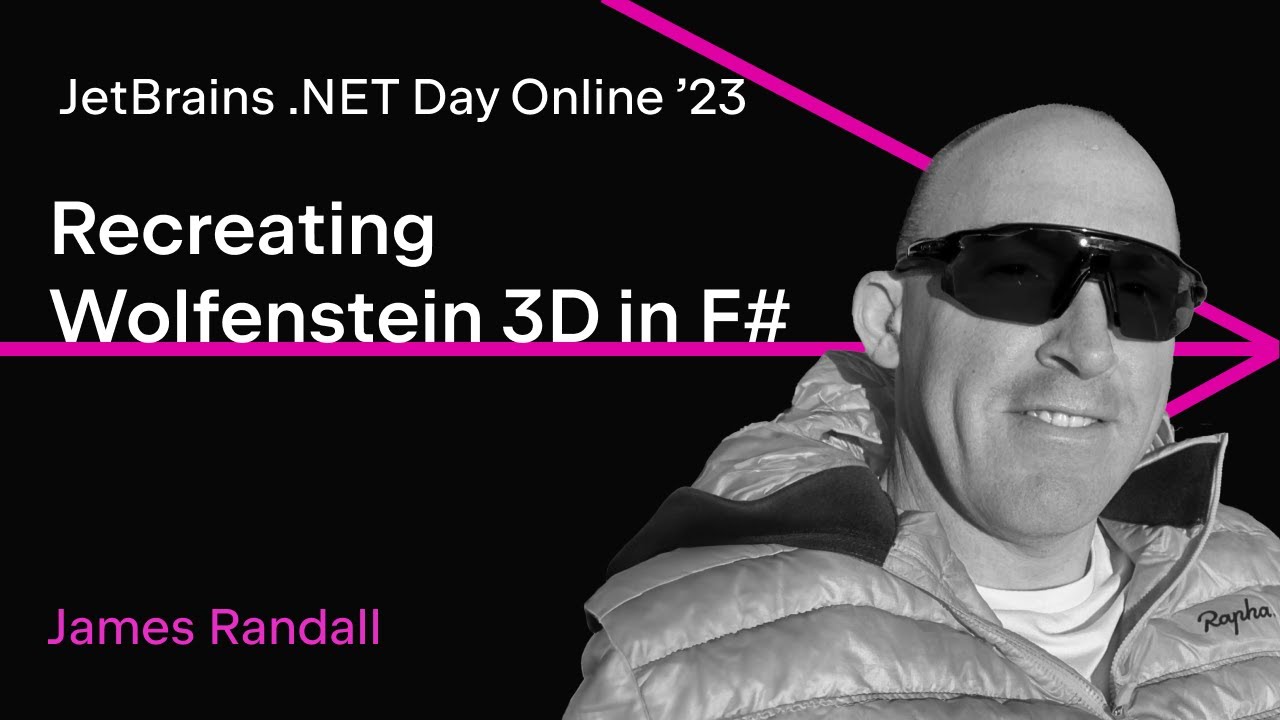
Recreating Wolfenstein 3D in F#
How to recreate a classic 90s game using .NET and F# using the same techniques (an actual rasterized ray caster – it's all pixels!) to run natively in both the desktop and the browser.
How to recreate a classic 90s game using .NET and F# using the same techniques (an actual rasterized ray caster – it's all pixels!) to run natively in both the desktop and the browser.
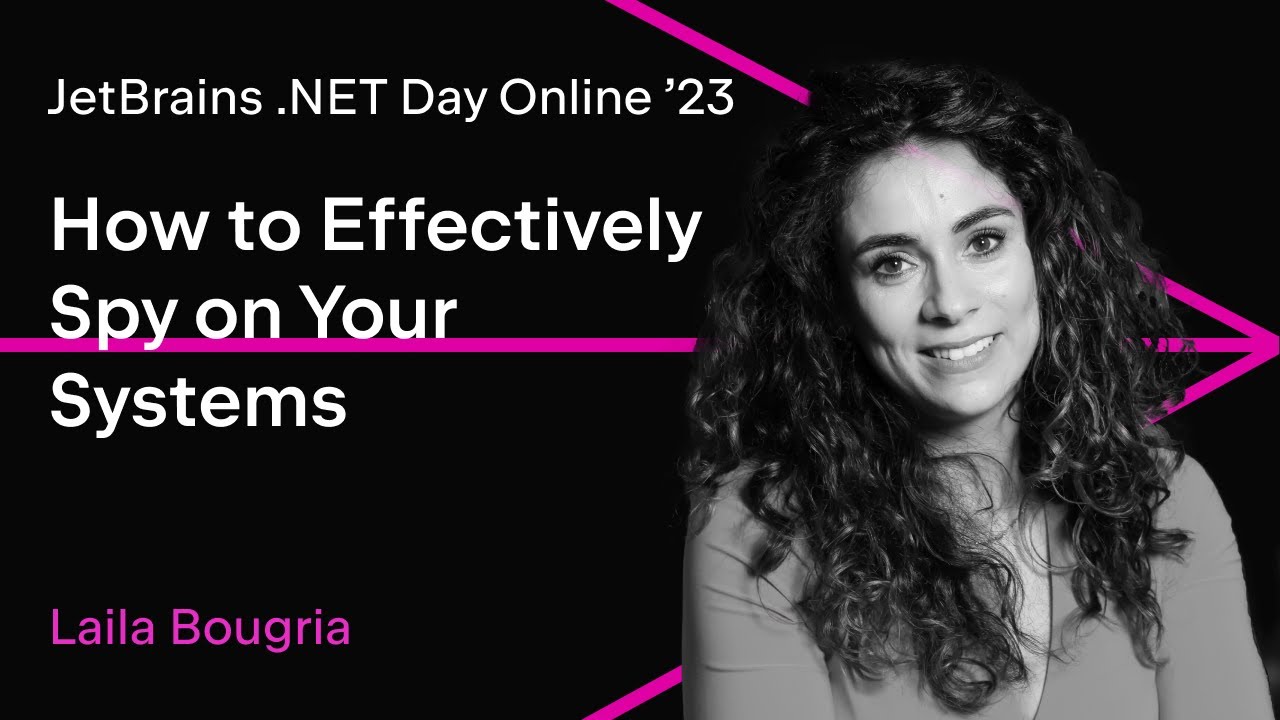
How to Effectively Spy on Your Systems
In this session, you'll gain a deeper understanding of the available options in the observability space to become more effective in spying on your systems!
In this session, you'll gain a deeper understanding of the available options in the observability space to become more effective in spying on your systems!

Automating Observability With Roslyn Source Generators
Join Denis in a fun coding session, where we will automate the process of instrumenting our codebase using Roslyn source generators. We will implement a well-known structural design pattern using incremental source generators and a sprinkle of OpenTelemetry.
Join Denis in a fun coding session, where we will automate the process of instrumenting our codebase using Roslyn source generators. We will implement a well-known structural design pattern using incremental source generators and a sprinkle of OpenTelemetry.
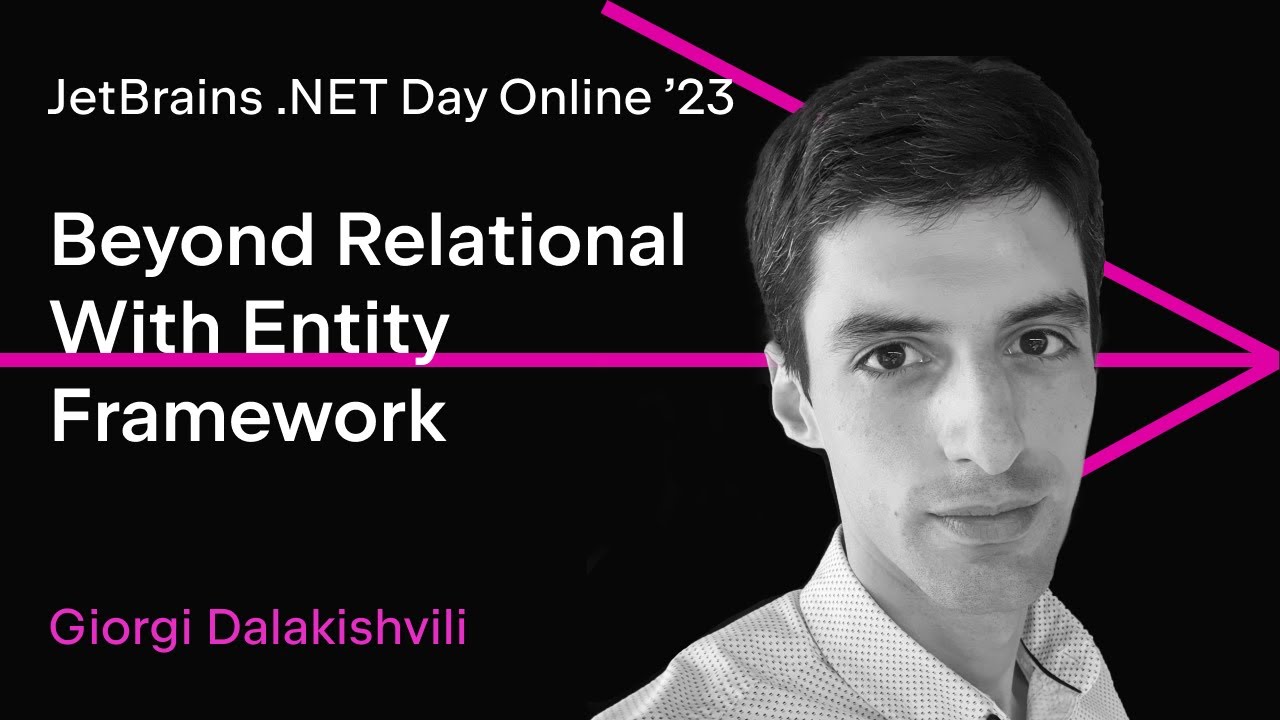
Beyond Relational With Entity Framework
Entity Framework Core is great for performing crud operations, but did you know you can also go beyond basic relational queries? Join Giorgi for a demo-rich session and learn about EF Core features that you will be able to apply right after the session.
Entity Framework Core is great for performing crud operations, but did you know you can also go beyond basic relational queries? Join Giorgi for a demo-rich session and learn about EF Core features that you will be able to apply right after the session.
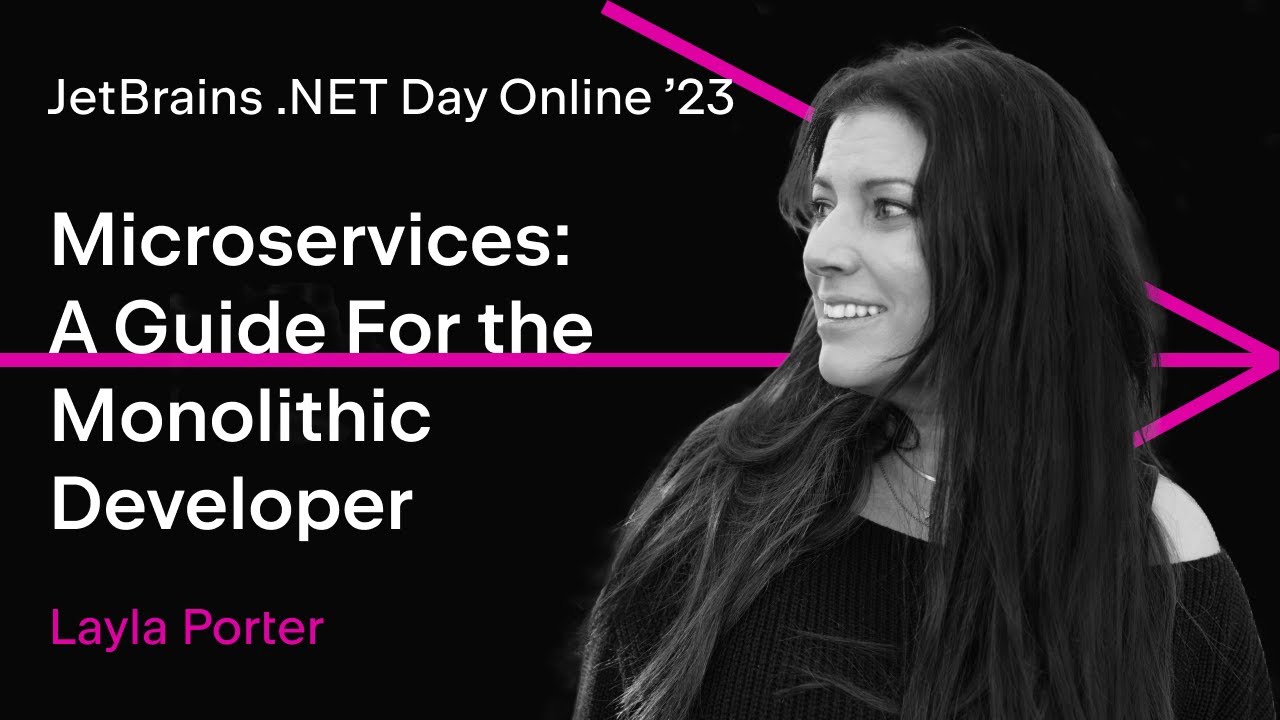
Understanding Microservices: A Guide For the Monolithic Developer
Get started with microservice architecture! We'll look at The Tacky Tacos project, built with ASP.NET 6, and explore how the whole process fits together from a development point of view. Hopefully, you'll leave the session with the confidence to start your own microservices application development straight away!
Get started with microservice architecture! We'll look at The Tacky Tacos project, built with ASP.NET 6, and explore how the whole process fits together from a development point of view. Hopefully, you'll leave the session with the confidence to start your own microservices application development straight away!
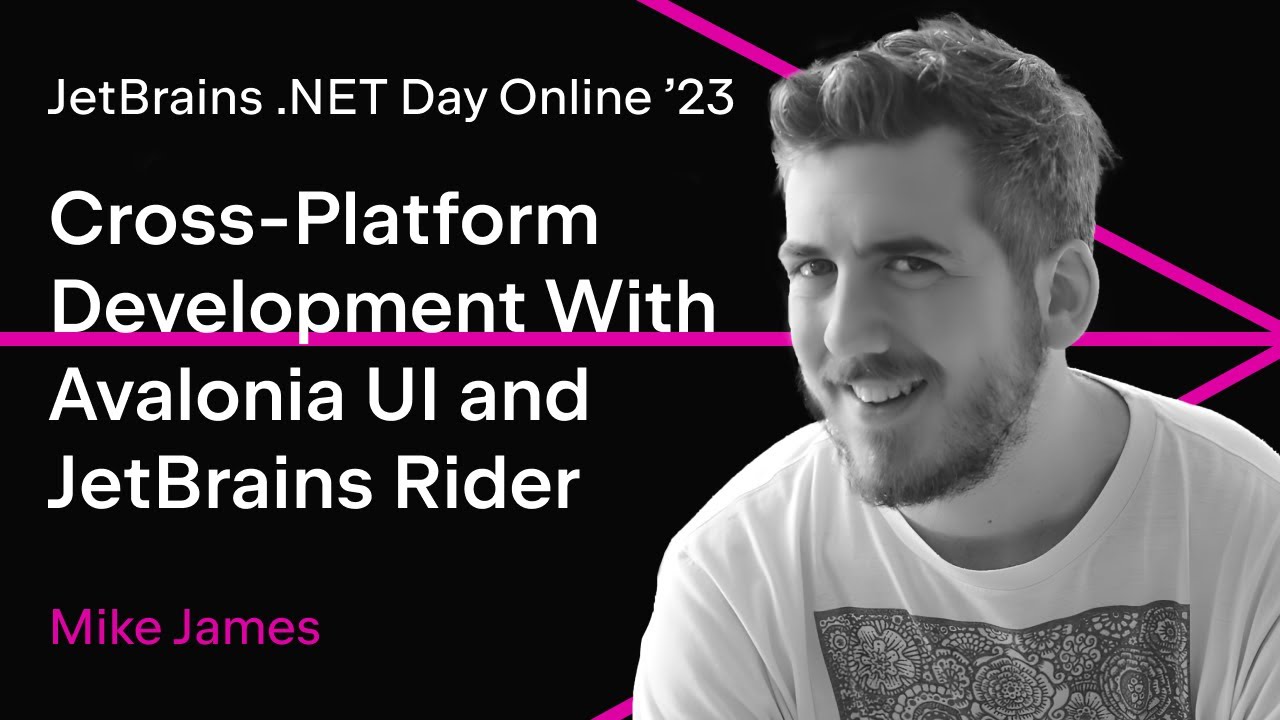
Unleashing the Power of Cross-Platform Development With Avalonia UI and JetBrains Rider
This session will demonstrate how Avalonia UI enables you to create sleek, modern applications that run seamlessly across Windows, macOS, Linux, iOS, Android, and WebAssembly. Mike will also showcase how to revitalize legacy WPF applications and bring them to life on macOS and Linux using Avalonia XPF and JetBrains Rider!
This session will demonstrate how Avalonia UI enables you to create sleek, modern applications that run seamlessly across Windows, macOS, Linux, iOS, Android, and WebAssembly. Mike will also showcase how to revitalize legacy WPF applications and bring them to life on macOS and Linux using Avalonia XPF and JetBrains Rider!
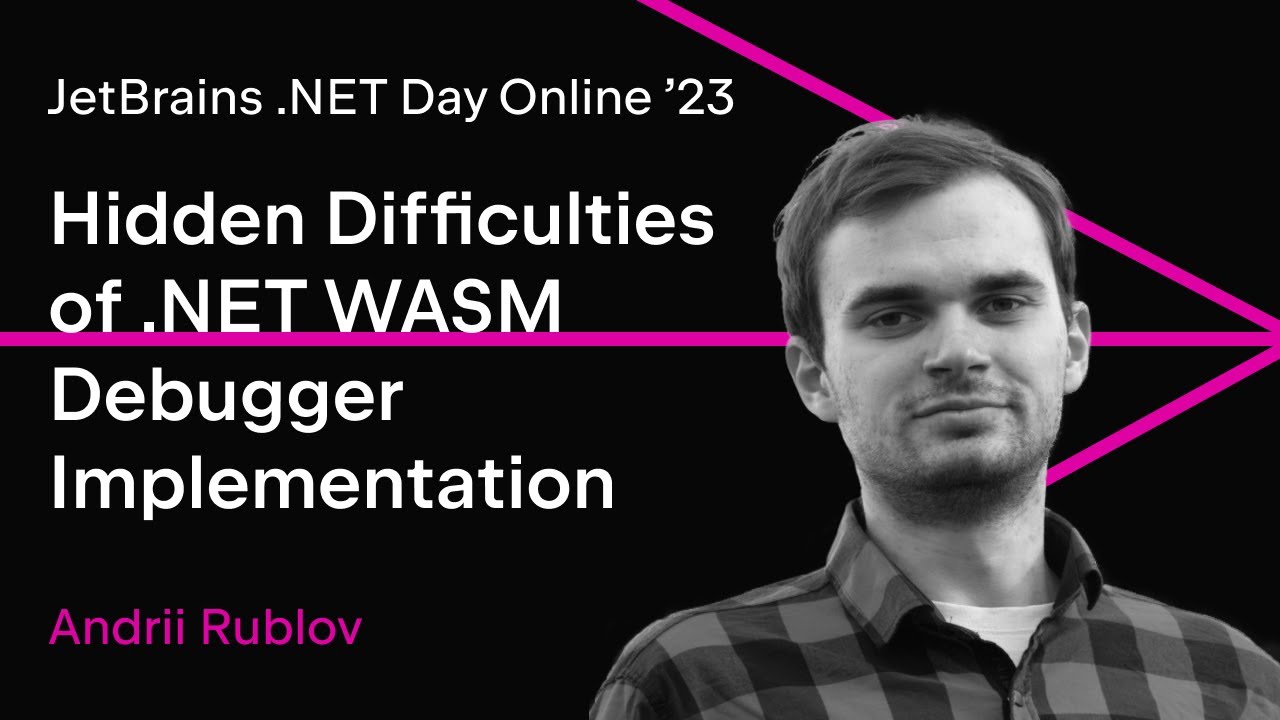
Hidden Difficulties of Debugger Implementation for .NET WASM Apps
Debug infrastructure implementation for .NET (Blazor) WebAssembly apps is challenging due to its unique execution environment. In this talk, we will dive deep into the hidden difficulties of debugger IDE frontend implementation for .NET WASM apps.
Debug infrastructure implementation for .NET (Blazor) WebAssembly apps is challenging due to its unique execution environment. In this talk, we will dive deep into the hidden difficulties of debugger IDE frontend implementation for .NET WASM apps.
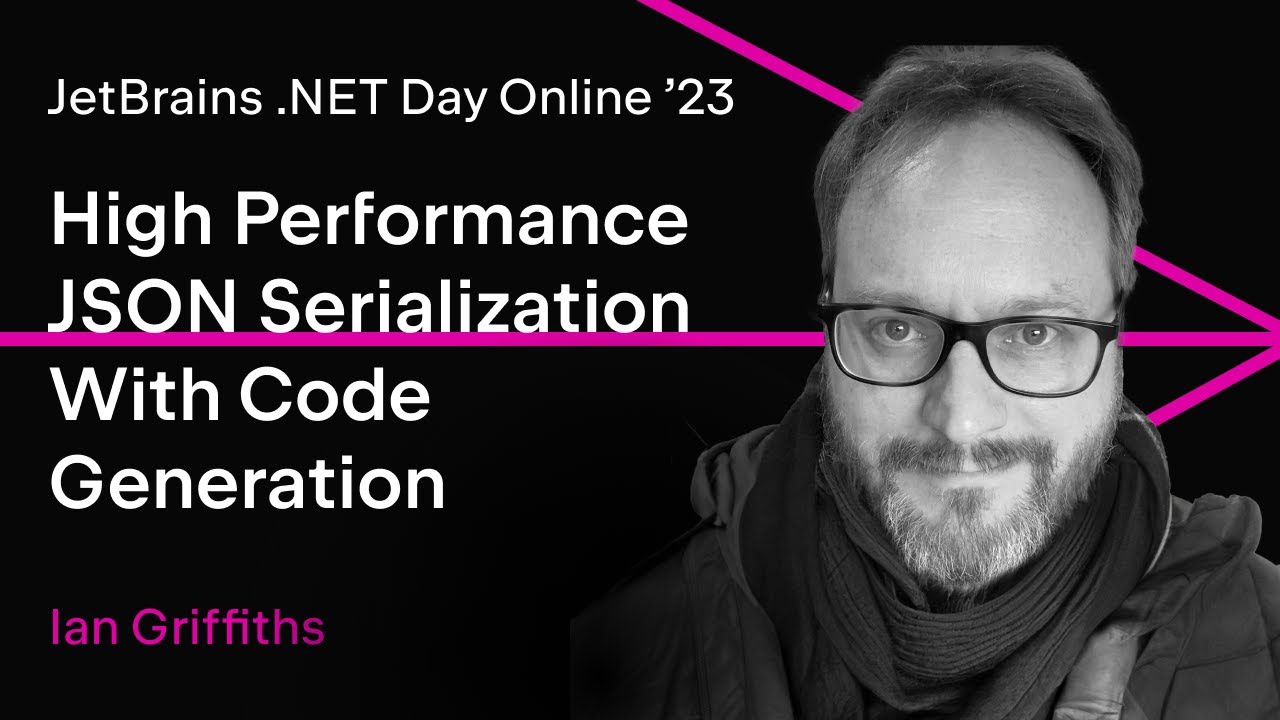
High Performance JSON Serialization With Code Generation on C# 11 and .NET 7.0
In this talk, you will see how features added to recent versions of C# can dramatically improve parsing and generation of JSON data compared with longer-established .NET JSON handling mechanisms. This talk will explore the tradeoff between maximizing performance and ease of use and will show you how to choose between the various options now available in modern .NET applications.
In this talk, you will see how features added to recent versions of C# can dramatically improve parsing and generation of JSON data compared with longer-established .NET JSON handling mechanisms. This talk will explore the tradeoff between maximizing performance and ease of use and will show you how to choose between the various options now available in modern .NET applications.
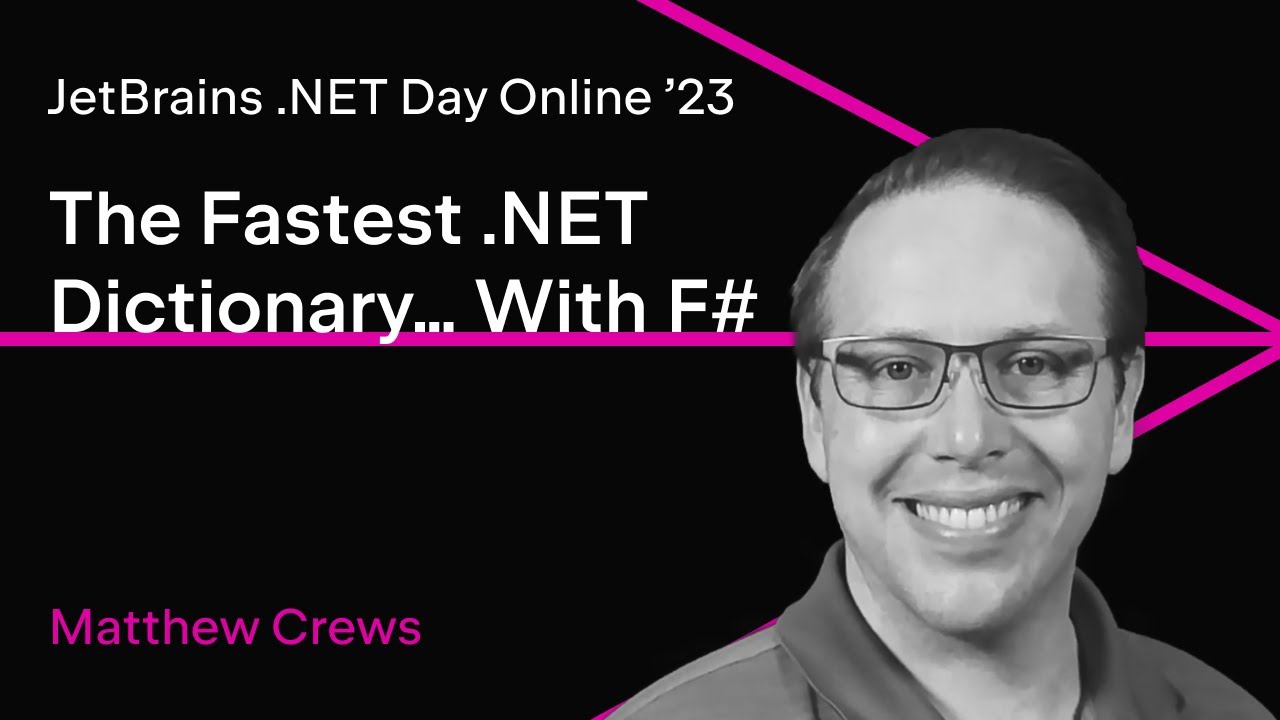
The Fastest .NET Dictionary… With F#
Learn what it takes to write the fastest Dictionary for .NET. Faster than the .NET Dictionary, faster than FrozenDictionary. You will learn how to use BenchmarkDotNet, dotTrace, and vTune to tune the most performance critical pieces of code and write optimized data structures in .NET. Whether you write C#, VB.NET, or F# you will learn how to extract the maximum performance from .NET.
Learn what it takes to write the fastest Dictionary for .NET. Faster than the .NET Dictionary, faster than FrozenDictionary. You will learn how to use BenchmarkDotNet, dotTrace, and vTune to tune the most performance critical pieces of code and write optimized data structures in .NET. Whether you write C#, VB.NET, or F# you will learn how to extract the maximum performance from .NET.
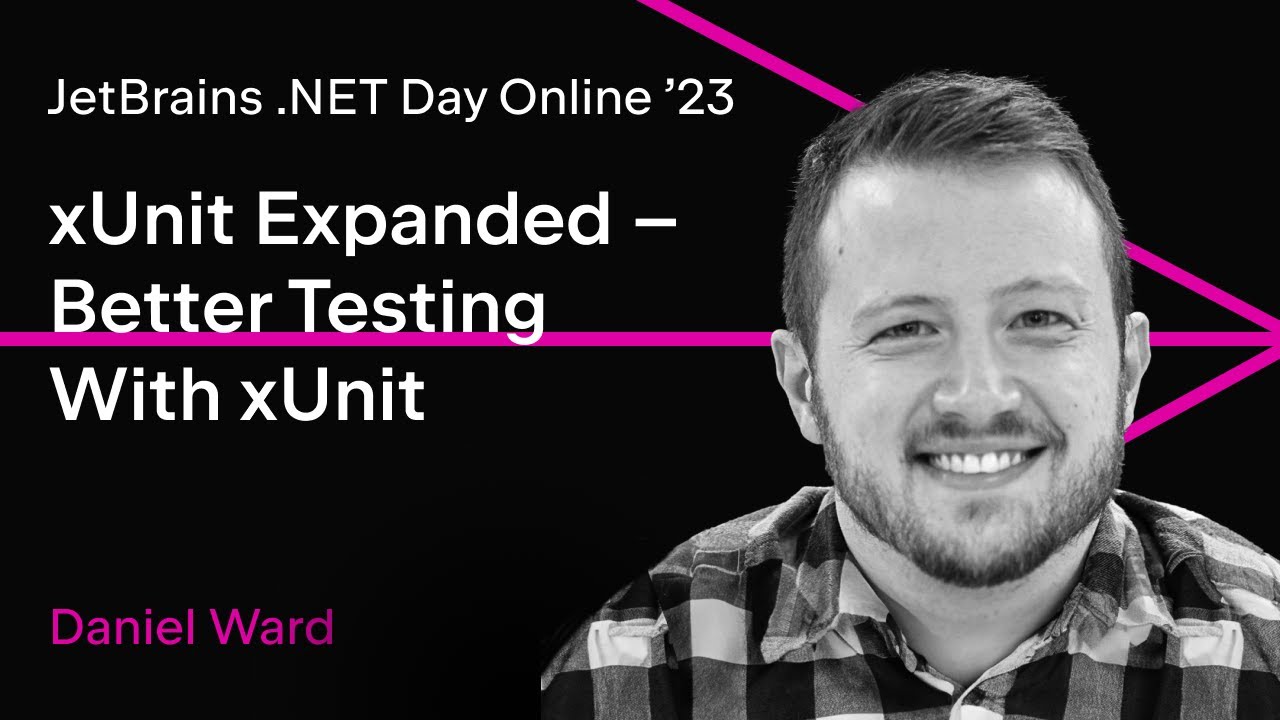
xUnit Expanded – Better Testing With xUnit
This talk covers some xUnit tips and tricks: you'll learn how to make tests easier to write and more robust, as well as other helpful libraries that can be used in tandem with xUnit to unlock its full potential.
This talk covers some xUnit tips and tricks: you'll learn how to make tests easier to write and more robust, as well as other helpful libraries that can be used in tandem with xUnit to unlock its full potential.
This event is supported by the .NET Foundation.